Find your inventory item
Welcome to our inventory lookup page!
To find the item you’re interested in, please follow these simple steps:
1. Enter the Stock Number: In the field below, type in the stock number associated with the inventory item you wish to acquire. This number is usually found on your purchase order or invoice.
2. Submit Your Request: Click the "Find Item" button to search our inventory.
3. Review the Item Details: Once you submit the stock number, you'll be provided with detailed information about the item. This includes the description, quantity, location, and any other relevant details.
4.Next Steps: You will have options to view more details, request a quote, or proceed with the acquisition process.

Step 1
Buyer and Seller agree to terms

Step 2
Buyer submits payment to Escrow
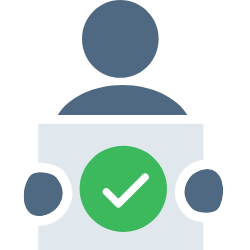
Step 3
AutoFlare Trust delivers goods or service to buyer
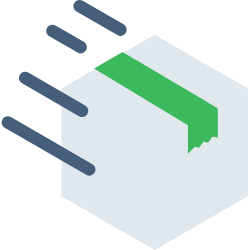
Step 4
Buyer approves goods or services

Step 5
AutoFlare Trust releases payment to seller
If you need any help or have questions about the process, please refer to our FAQs or contact our support team.
Thank you for choosing AutoFlare Trust. We look forward to assisting you!
